This brings us to the final chapter on our journey through open in software. And it is here that we tackle the difficult question of implementation. We’ll do this the best we can realizing that there are as many valid solutions out there as there are researchers when it comes to strategies to integrate openness through our choice of digital tools.
Some of the key questions we should be asking ourselves when we think about software selection and implementation for transparency, reproducibility, and longevity of access include:
- Can I run the code locally, or is it only available as a service?
- Is the code open source?
- Is the software Free?
- Does the solution allow for human and machine interpretation?
- Do I need a graphical user interface?
- Can I adopt version control?
- Would my work benefit from containerization?
Choosing Open Source Software
Following on all of this is the question, how do I choose a piece of open source software?
This is a hard question to answer. It will depend on your research needs, your level of comfort with your computing environment, and your desire to get into the nitty gritty of working with code and the command line.
There are some baseline considerations though, not least of which is trying to pick something established and with a strong support community. To figure this one out, do a quick search of the internet. Are the help resources well established? Are the existing users discussing the software in a way that you’re comfortable with? What version is the software at — very new software may require more patience and debugging than old, well tested software with a large support community.
Lastly, the internet loves a top 10 list, and a simple search for “[proprietary software name here] open source alternative”, will get you a blog or similar post discussing the pros and cons of various alternatives to the closed source application you’re looking to replace. You may not find a perfect replacement, but often a free/open alternative ticks many of the boxes.
The following table explores some common examples of proprietary software and their open source alternatives. Learning resources for the Open Source options can be found on the Additional Software Page.
WYSIWYG* Open Source Software and their Closed Sourced Alternative
- Review What You See Is What You Get in the module on degrees of transparency.
| Use | Open Source Program | Closed Source Equivalent |
| Word Processing | LibreOffice Writer | Microsoft Word |
| Data Manipulation | LibreOffice Calc | Microsoft Excel |
| Citation Management | Zotero | RefWorks |
| Large Language Model | Llama | ChatGPT |
Open Source Software and their Text Based Equivalents
| Use | WYSIWYG | Text |
| Word Processing | LibreOffice Writer | Markdown |
| Data Manipulation | SPSS | R |
| Citation Management | Zotero | Bibtex |
| Version Control | OSF | Git |
* Many aspects of WYSIWYG applications can be accessed from a text based interface, and many text based programs have had graphical user interfaces built around them.
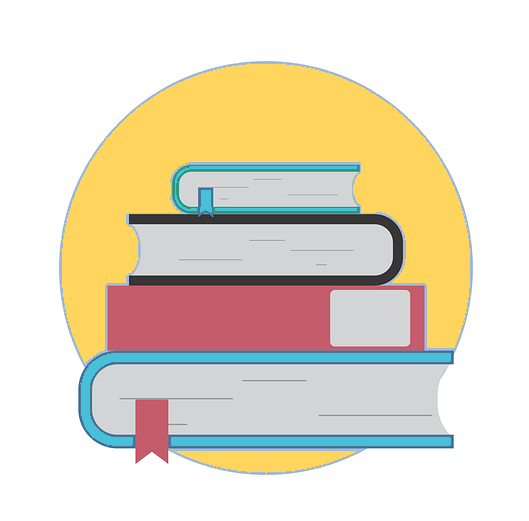
Dig Deeper
Learn more about choosing open source software:
- Visit the Additional Open Software page for a detailed list of open source alternatives and learning opportunities for each of these.
- An article discussing in more detail some of the above: How to Choose the Best Open Source Software.
An Ideal World
In an ideal world, full transparency in relation to the use of open software would involve using software whose code is transparent and that allows for transparent processes — interpretation by both humans and machines, while also permitting a record of contextualized actions to be maintained.
We do not live in an ideal world though. And there are a host of limitations that might prevent the above from reflecting our reality, not least of which will be discipline-specific idiosyncrasies. And all things are ultimately ephemeral. But, with an eye to the ideal, we’ll do the best we can, cognizant of the impact our decisions will have on transparency, access and reproducibility.
Additional Resources
It is not possible to cover every piece of open software for every given task a researcher or learner might wish to undertake. The activities in the activity bank for this module aim to provide a breadth of opportunities for engagement in software you may never have used before. We have also compiled a separate list of learning resources for a few key pieces of open software that touch on Word Processing, Data, Text Analysis, and Workflow Management, ranging from very low barrier options to ones which will require more investment in time to learn. If open software is in you future, you may wish to check these out alongside the other additional resources.
