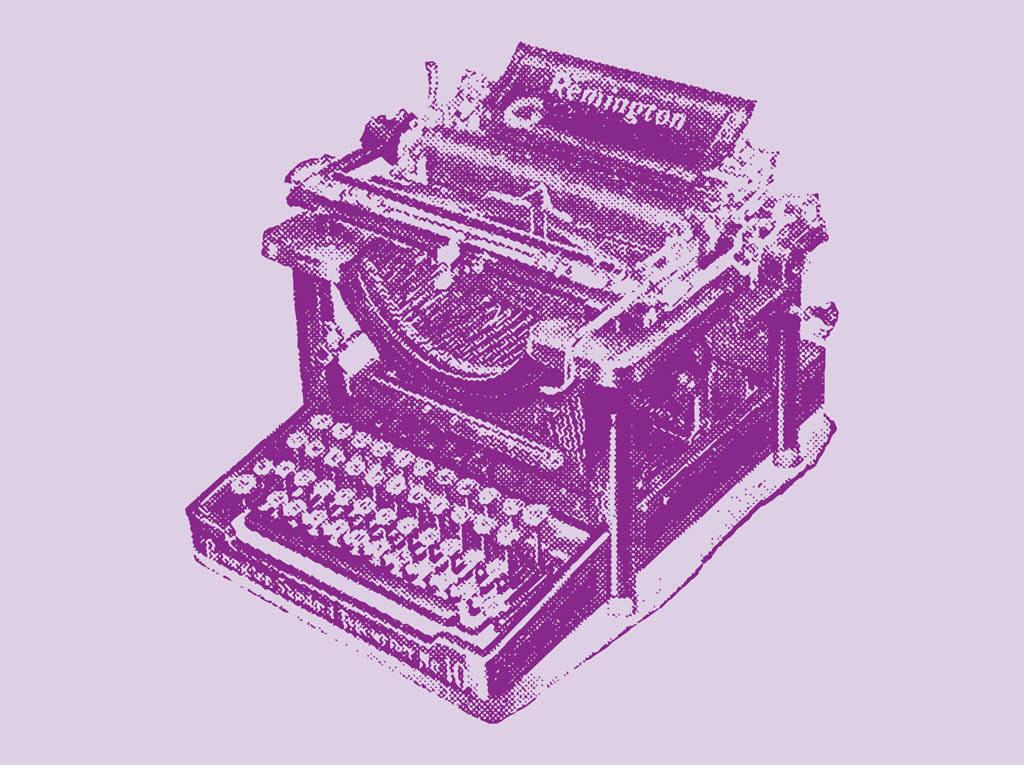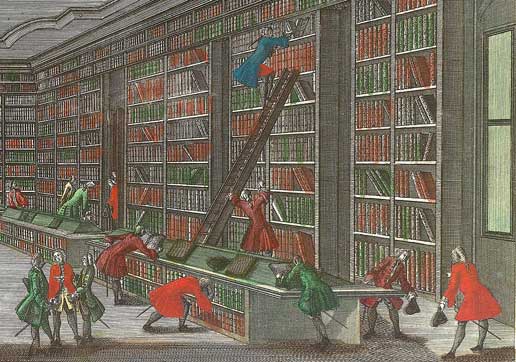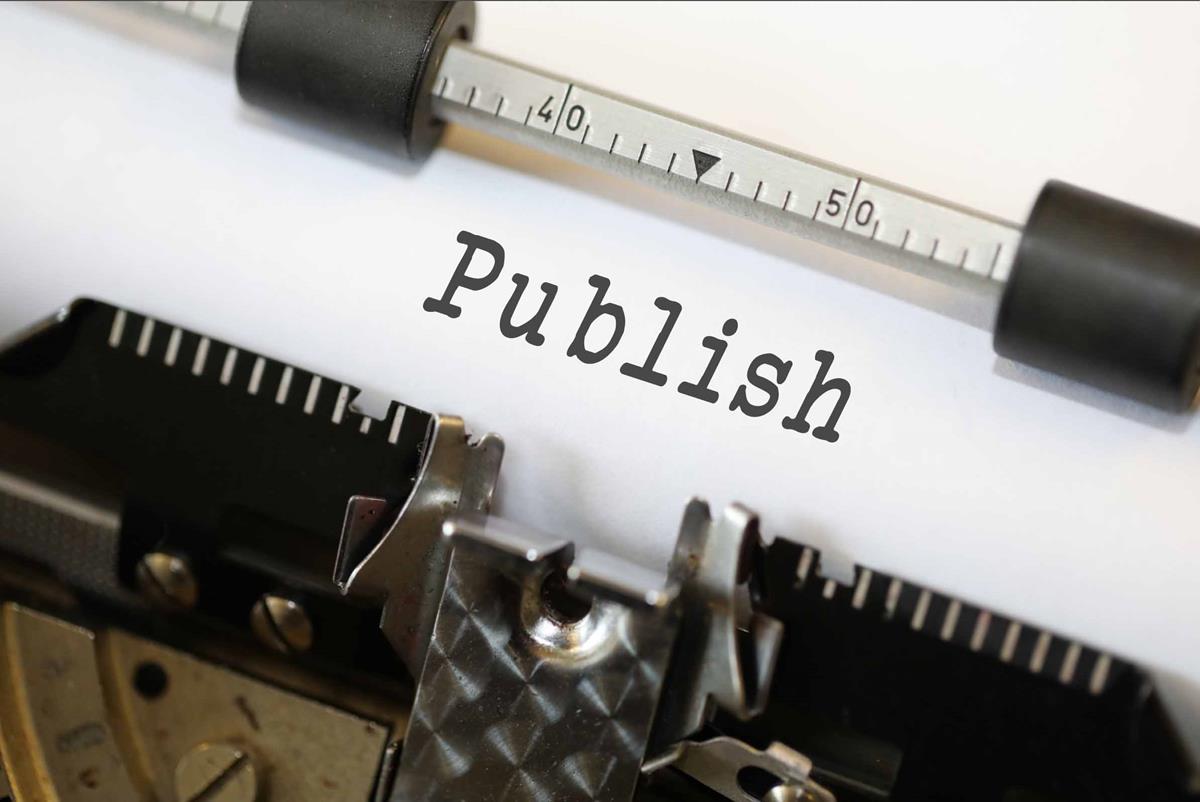The activity bank has activities that you will complete as part the POSE modules but we also welcome anyone who is not in the course and interested to complete the activities. Roll up your sleeves and make some stuff! The concept behind the activity bank is to learn by doing. This bank is adapted from the DS106 Assignment Bank and the Agora Challenge Bank.
Filter the Activities:
-

Using AI in Open Research: Possibilities and Challenges
AI tools can be used to streamline academic processes including the processes asked of you in some of these activities (e.g., writing in MarkUp, analyzing a text, naming and organizing files, etc.) For this activity, you will think about different stages of the research lifecycle (literature review, data analysis, dissemination, collaboration, etc.) and identify at
-
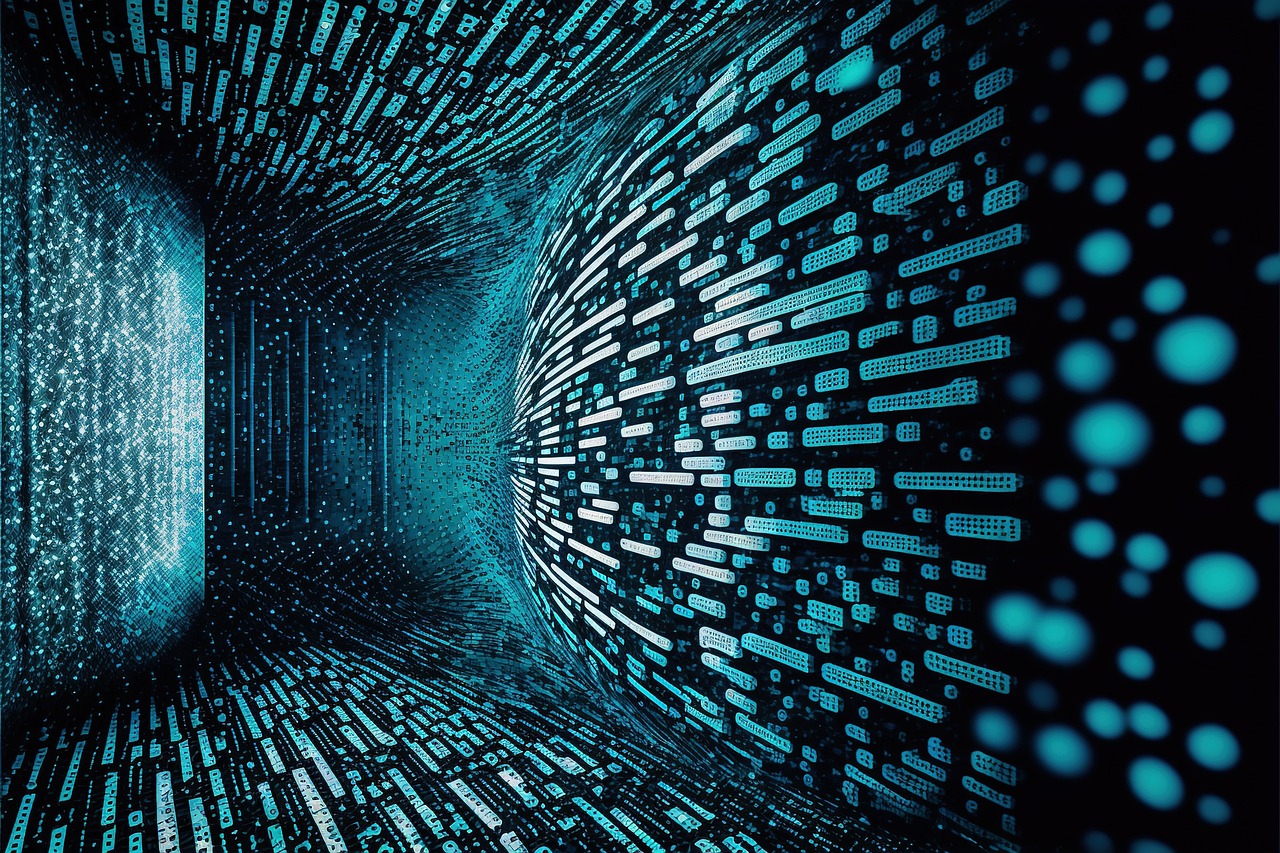
The Use of Open Protocols in Open Research
Sharing research methods on open platforms fosters transparency, enabling others to access, understand, and replicate the work. This practice enhances the reliability of findings and encourages broader collaboration and knowledge exchange within the research community. For this activity, you will look at different open protocols on the sharing platform, https://www.protocols.io/. Protocols.io is a “platform for
-
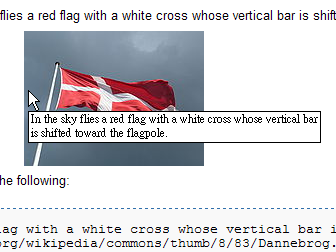
Use Gen AI to Create Alternative Text for Images
For this activity you will use ChatGPT-4o to create alternative text for an image and assess its quality.
-

Create and Evaluate an OER using GenAI
For this activity, you will create a single-page section for an open textbook using Gen AI.
-
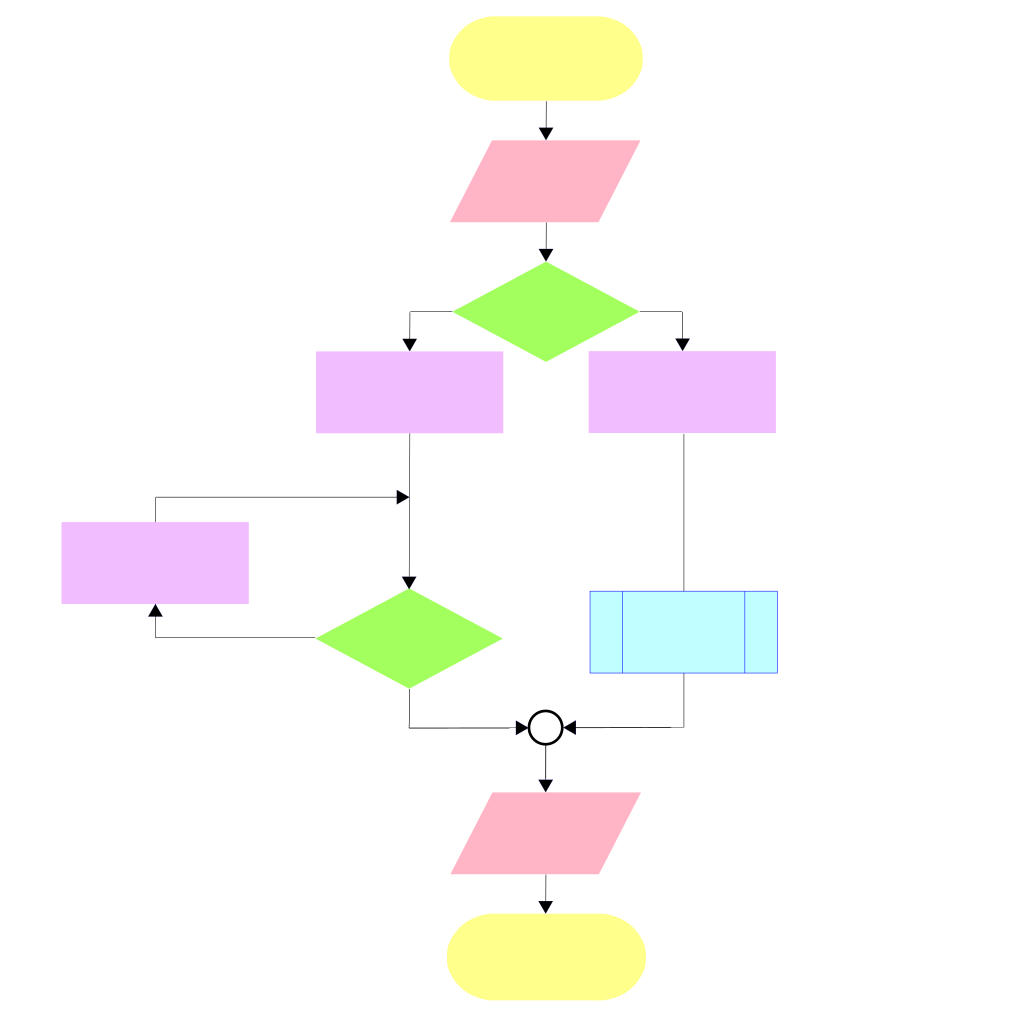
Create a Diagram using Napkin.ai
For this activity, you will use Napkin.ai to create an educational diagram based on a text prompt.
-
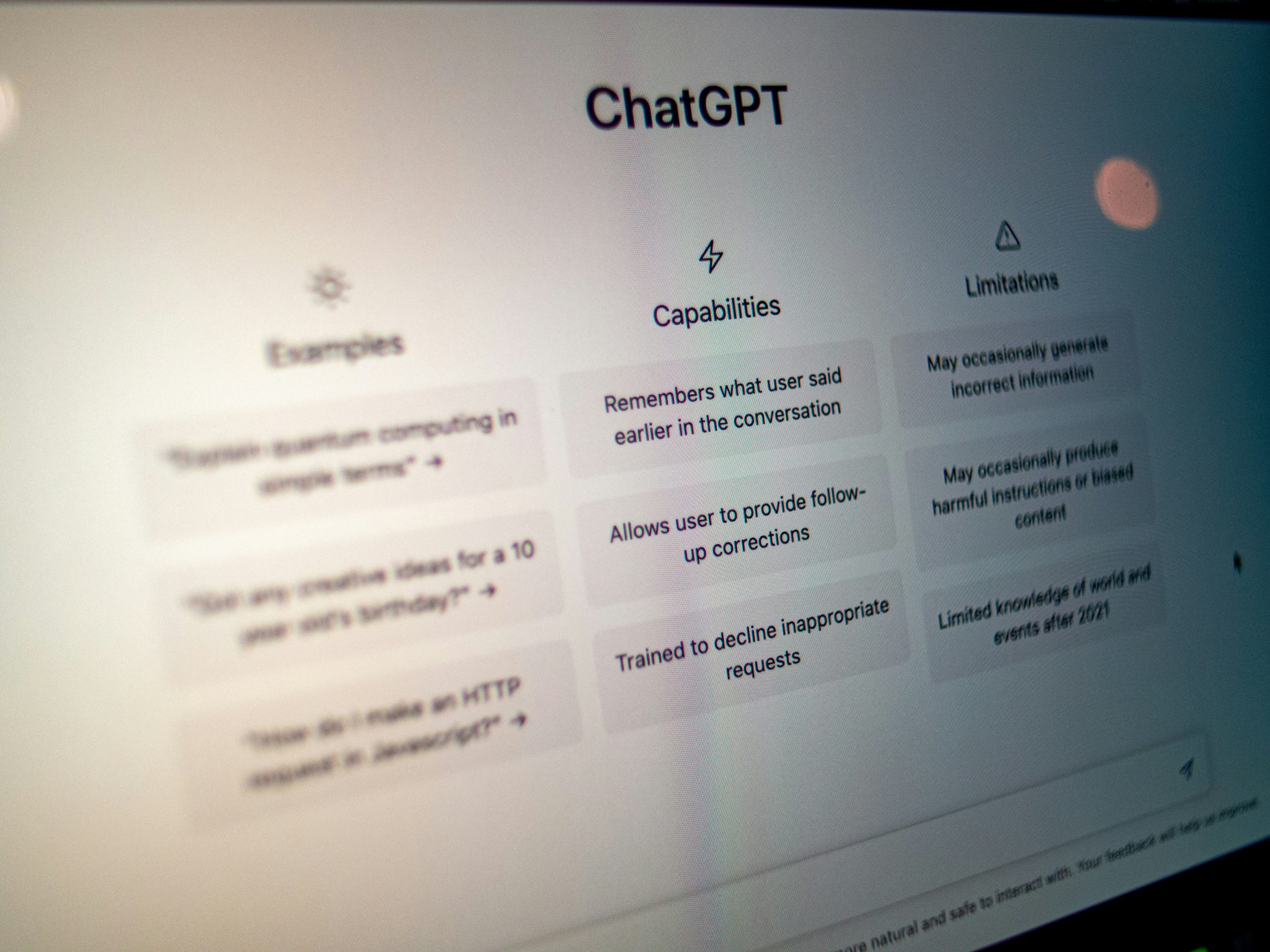
GenAI and Publishers’ Use of Scholarship
There is lots of background chatter to see what negotiators at one publishing house can learn from those at another, but thus far there doesn’t appear to have emerged a standard set of terms or overall model from which to build these deals. Discussing LLM deals and partnerships with publishers.(Schonfeld, Tracking the Licensing of Scholarly
-

Creating Interactive Content with H5P
For this activity, you will create an account on H5P.org and create a Paragraph Sort activity.
-
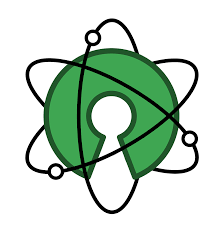
Learning to Use OSF
OSF, formerly known as the Open Science Framework, is a workflow management web application that provides a central landing place for project components that may be scattered across many different digital workspaces and might be owned by different people. OSF provides a central place to bring together collaborators, project files, and to track versions of things.
-
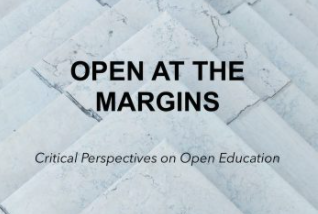
Reflecting on Critical Perspectives
For this activity, reflect on at least one essay/chapter from Open at the Margins: Critical Perspectives on Open Education
-

Preregistration Review!
For this activity you will find and review a preregistration for a study in your discipline.
-
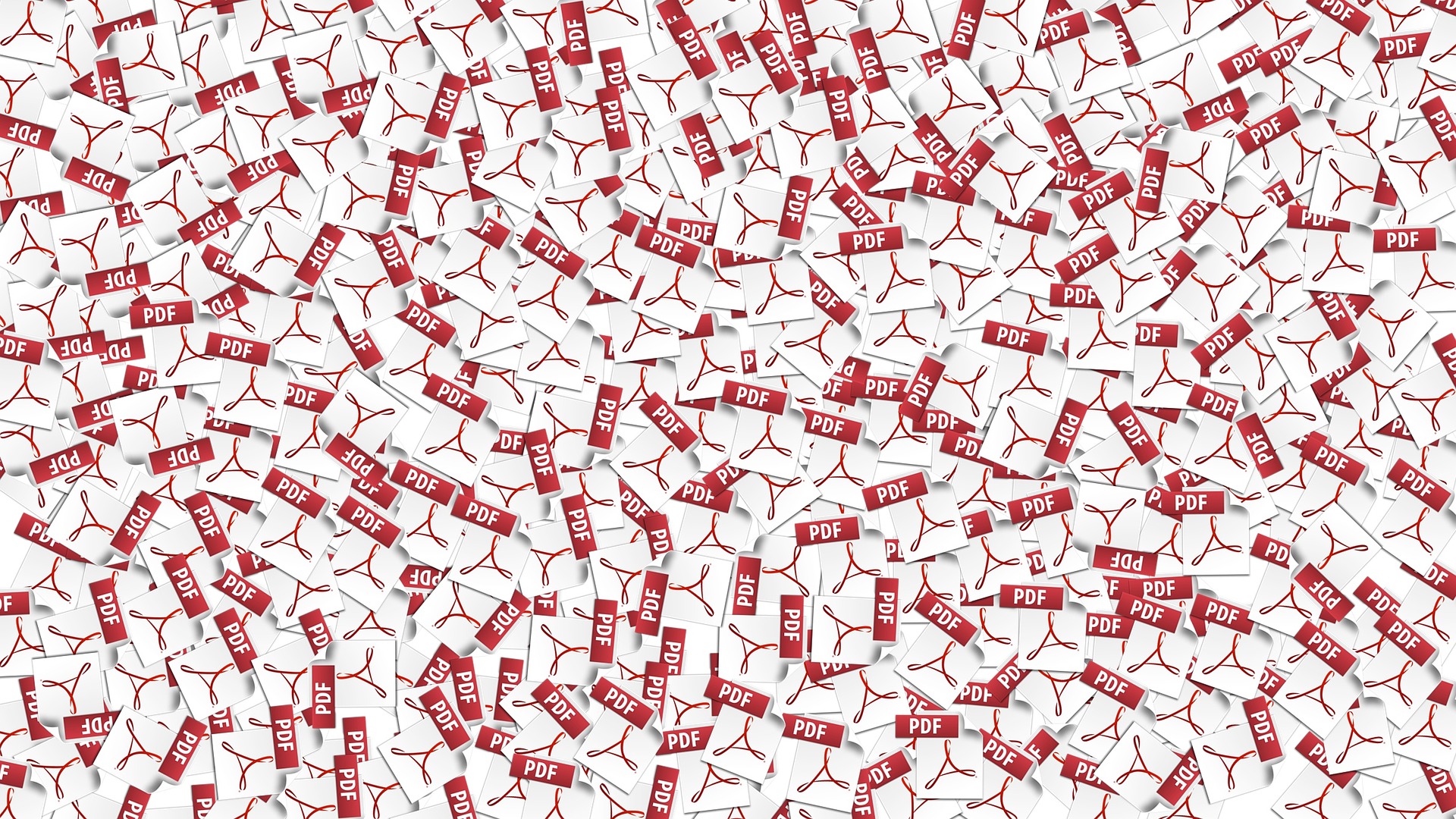
Scraping data from a PDF
For this activity, you will be freeing data tables from PDFs and creating a CSV or an Excel sheet with the data.
-

Is this Open Data?
For this activity you will find data that is accessible by public, and analyze if the data is considered as “Open Data” or not.
-
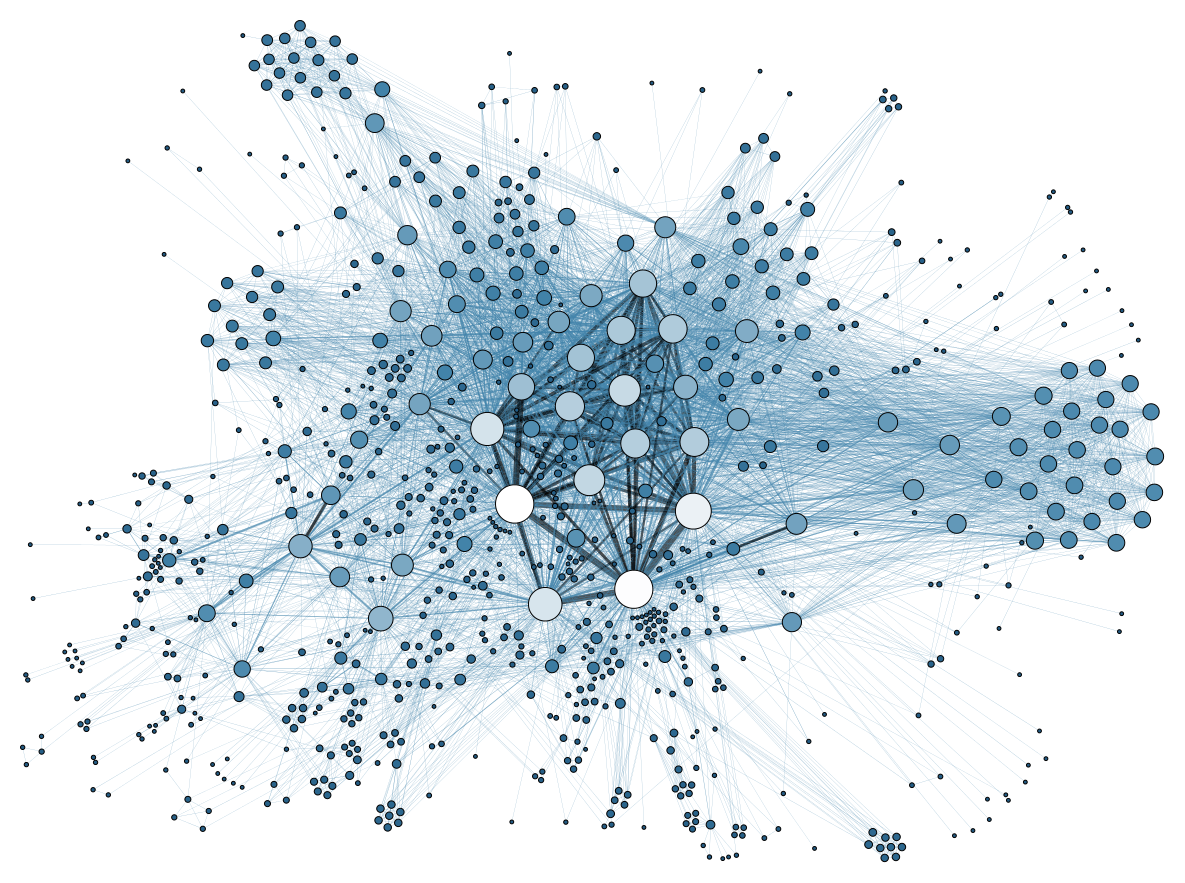
Visualize open data
For this activity you will find Open data and visualize the data using DataWrapper or your choice of data visualization tool
-

Naming & Organizing Your Files
For this activity, you will review file names and organization for files all related to the same project. You will share a strategy to employ to improve the naming and organization.
-

Replicability – A Case Study
For this activity, you will read the case study about Liliana Mayes, a third-year doctoral student in developmental psychology who is dealing with an issue of replicability with her research.
-
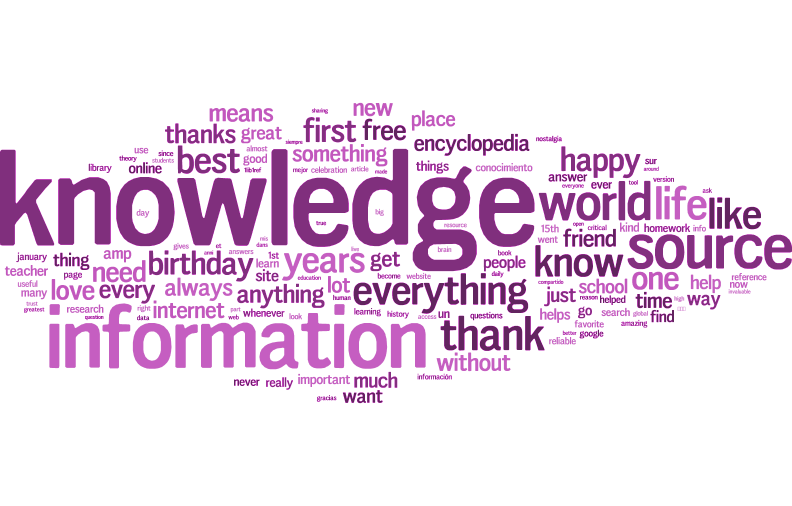
Analyze text using Voyant
For this activity you will analyze a text using Voyant. Voyant is an open source, web based graphical text analysis application.
-
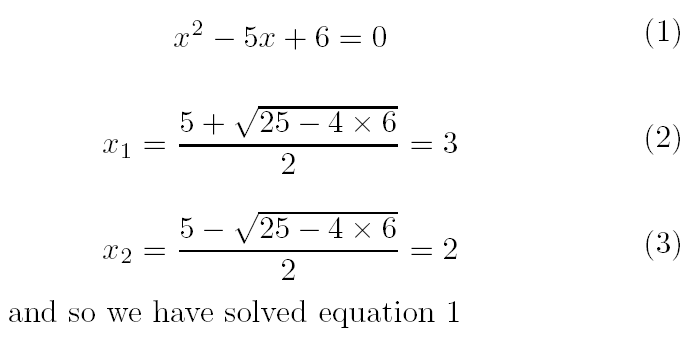
Test Out LaTex
For this activity you will create a document using Latex in Overleaf. Latex is a high quality typesetting application.
-

Format Plain Text with Markdown
For this activity, you will use Dillinger to create markdown. You will then briefly reflect on your experience and the relative benefits of markdown.
-
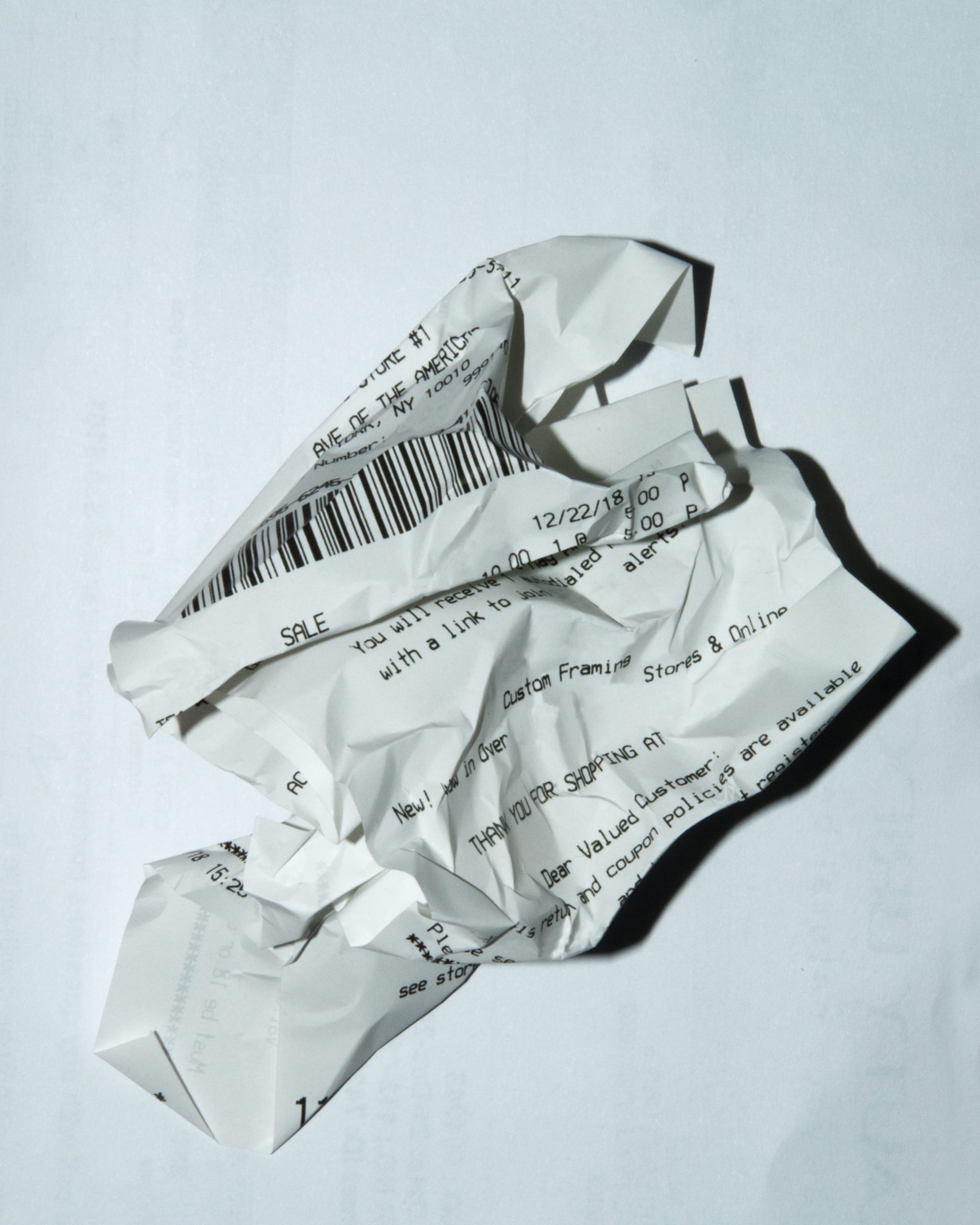
How much does your reference list cost?
For this activity you will attempt to determine the cost of purchasing individual access to all of the articles referenced in a recent paper you have written or read.
-
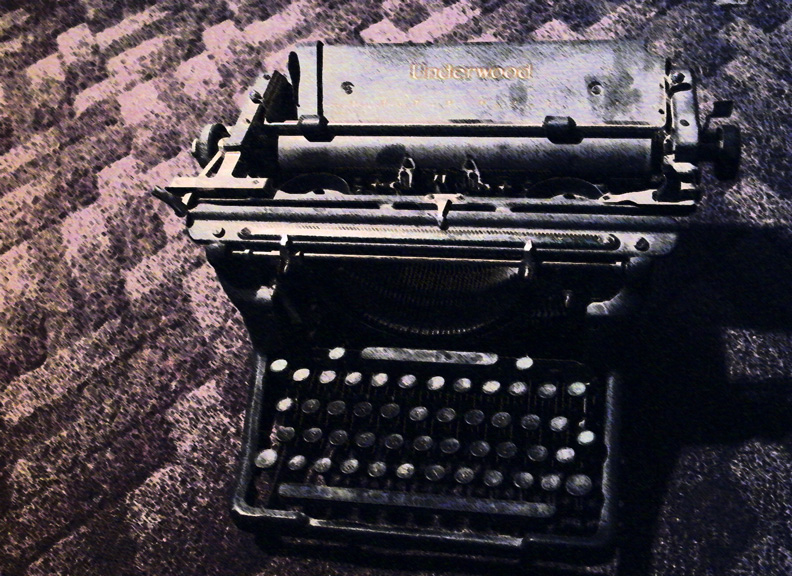
Adaption Required
For this activity you will search out an open textbook or resource that could replace a paid course resource and figure out how it would need to be adapted for your course.
-

Find an open online resource you can use
Find open educational resources that you could use in your teaching using the included repositories and tools,
-
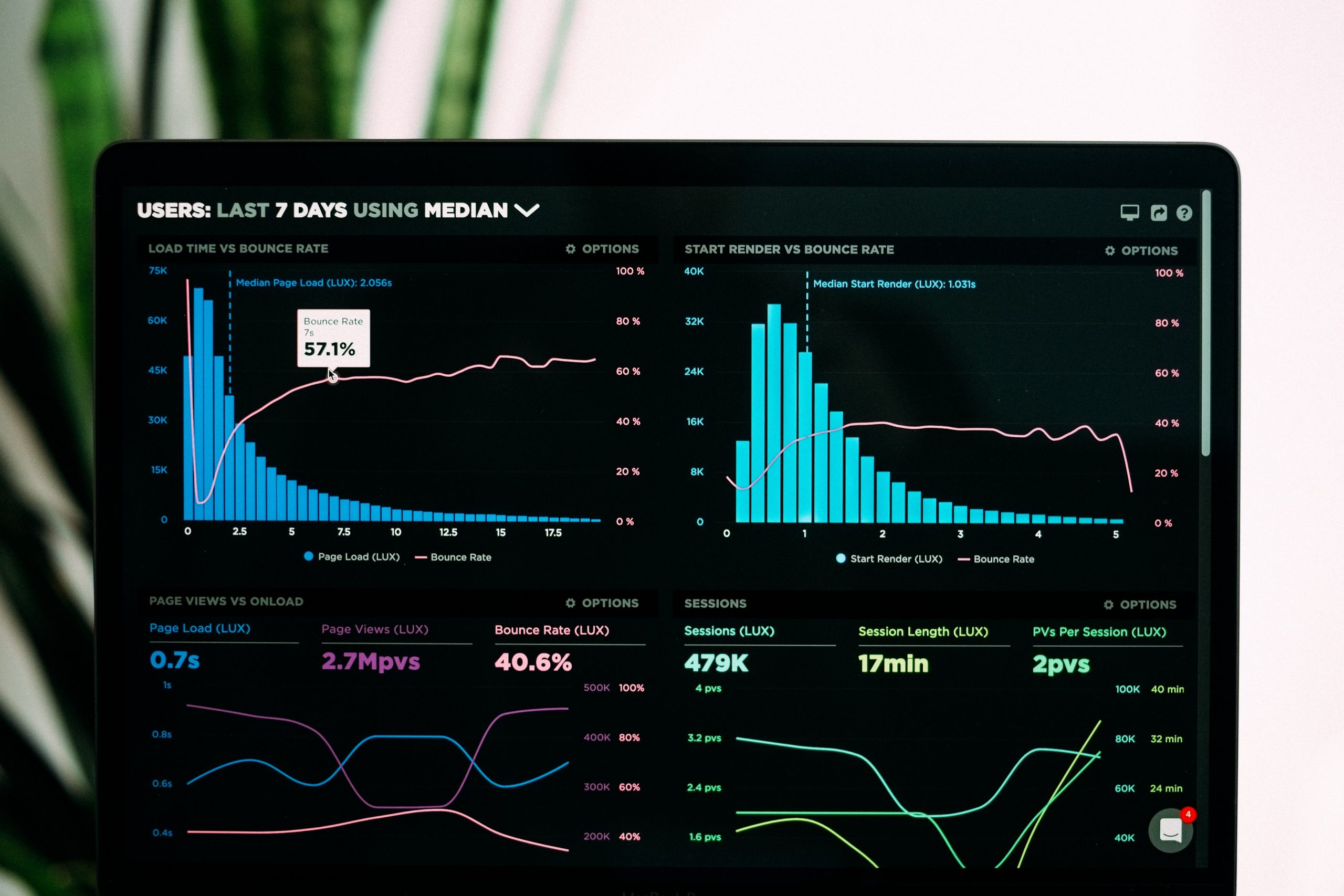
Tri-Agency Open Access Policy
For this activity, consult the Tri-Agency Open Access Policy on Publications and, given the policy elements, consider how you would comply.
-
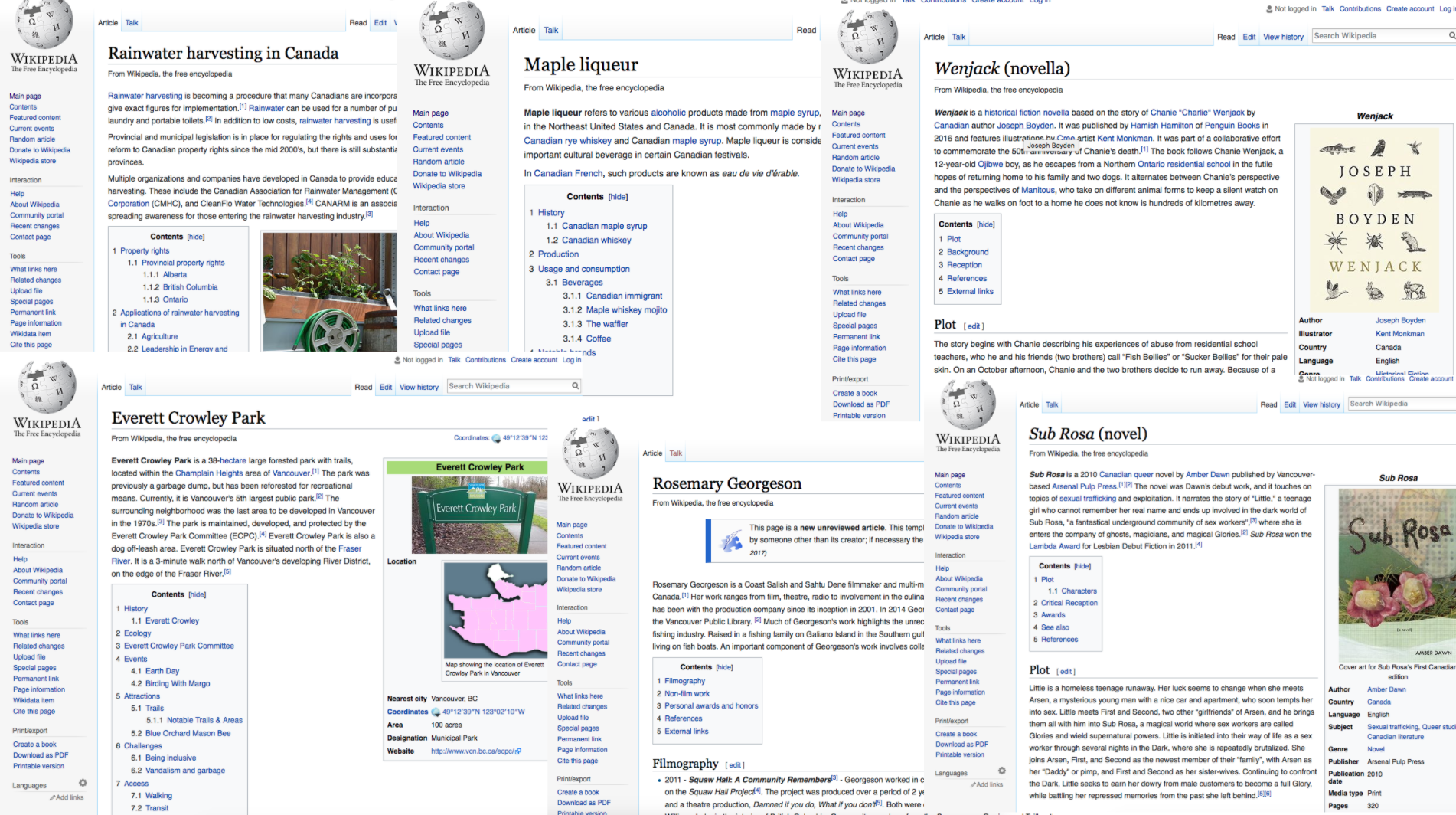
Contribute to Wikipedia
For this activity, you’ll familiarize yourself with editing Wikipedia suggesting or contributing a revision to a Wikipedia article in your disipline.
-

Identify OER and build a learning activity around them
For this activity, you identify one or more OER and build a simple learning activity around them
-
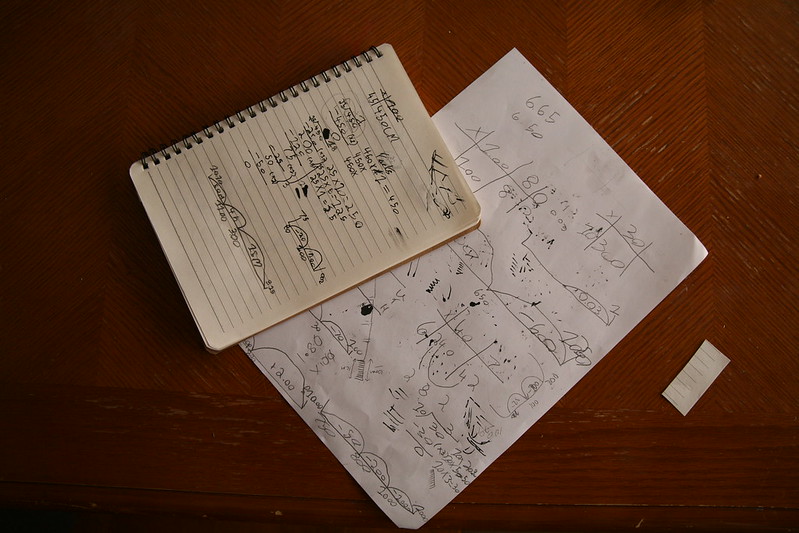
Transform a Traditional Assignment
For this activity, you will decide how you could transform a traditional assignments to be open. How would you change the assignment? What resources are needed?
-
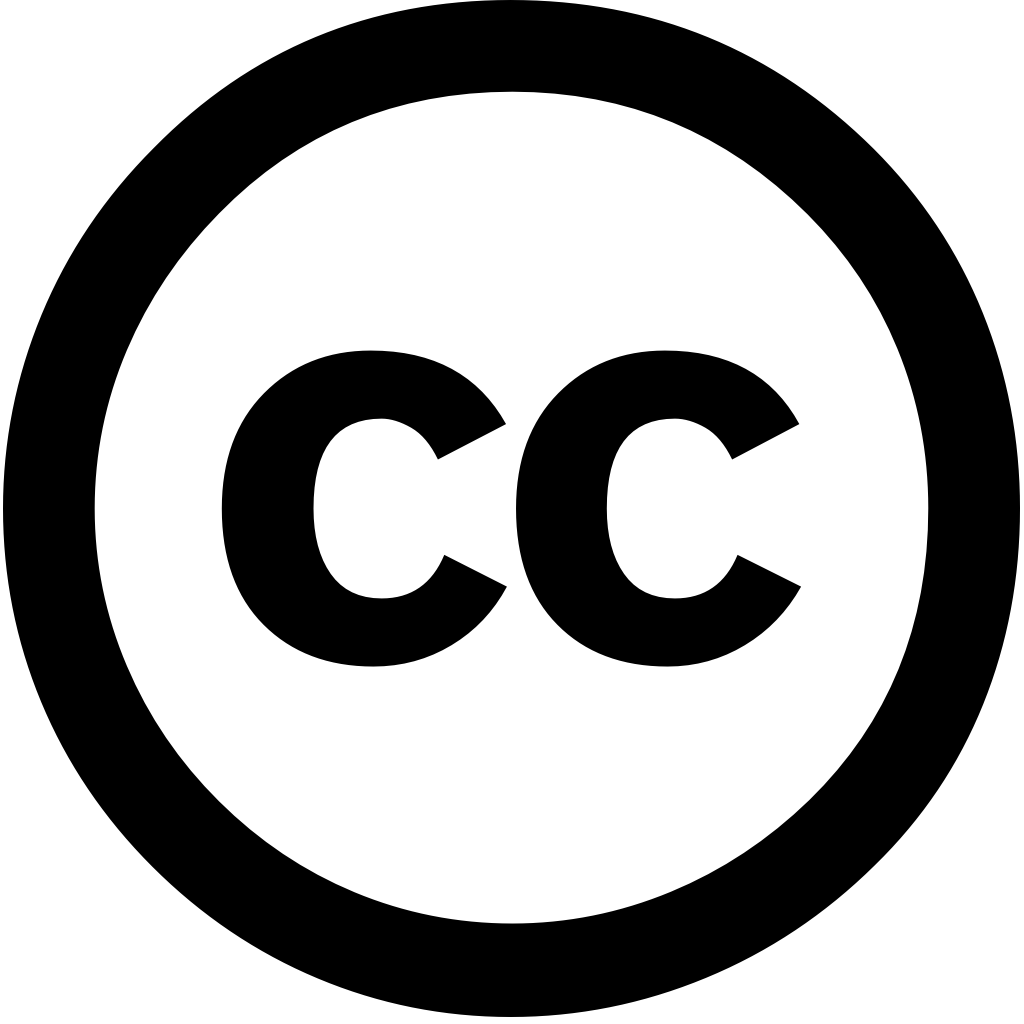
License your work with a Creative Commons license
Find a work that you have created and license the work as a Creative Commons license.
-

Reviewing OER for Adaption
For this activity, you will find and open educational resource in an open education repository and review the content, license, and file format for adaption.
-

Adapt an Image & Re-post
Find an openly licensed image and use Pixlr (or another image manipulation program of your choice) and post your creation to your Flickr account or website for others to revise and reuse
-

Innovation in Scholarly Communications
For this activity, review their crowd-sourced list of over 400 innovations under the DATA tab and select one innovation to review.
-

Predatory Publishing
For this activity, you are tasked with comparing two open access journals, one that you presume may be of low quality and another that has been vetted by the Directory of Open Access Journals and deemed legitimate.
-

Create a slide using a CC licensed image
You will need a Slideshare account for this challenge. Decide on a topic and build a 5-10 slide story using open licensed slide decks.